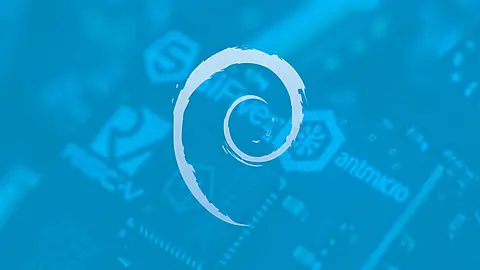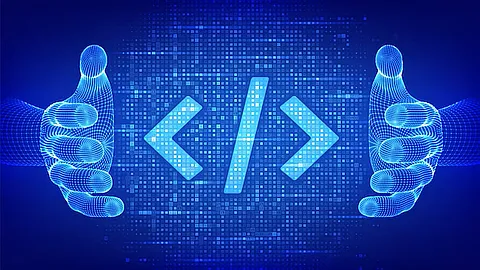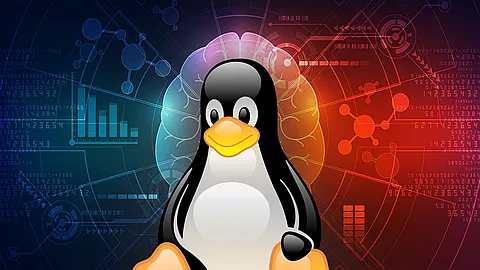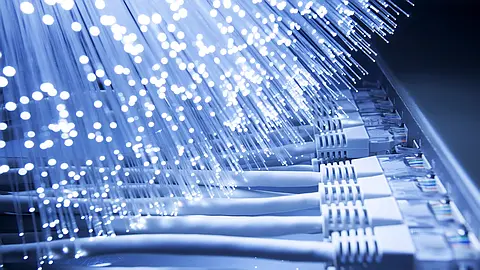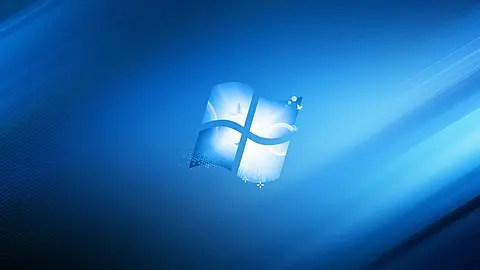Downloading an Entire Web Site with wget

Sometimes you want to downloading an entire web site that you can take and view even without internet access. Using wget you can make such copy easily:
$ wget --mirror --convert-links --adjust-extension --page-requisites --no-parent http://example.org
Explanation of the various flags:
- --mirror – Makes (among other things) the download recursive.
- --convert-links – convert all the links (also to stuff like CSS stylesheets) to relative, so it will be suitable for offline viewing.
- --adjust-extension – Adds suitable extensions to filenames (html or css) depending on their content-type.
- --page-requisites – Download things like CSS style-sheets and images required to properly display the page offline.
- --no-parent – When recursing do not ascend to the parent directory. It useful for restricting the download to only a portion of the site.
Alternatively, the command above may be shortened:
$wget -mkEpnp http://example.org