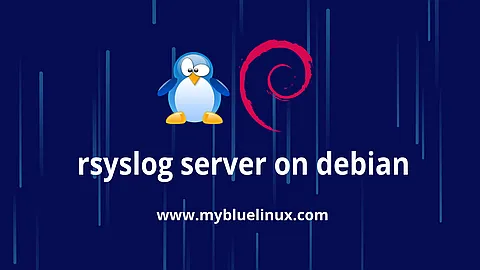Enable Rsyslog Logging on Debian
This step by step tutorial will take you through how to enable rsyslog logging on Debian 12. Debian 12 bookworm uses systemd-journald logging by default. As such, it has deprecated the use of Rsyslog for logging so as to prevent the log messages being written twice on disk. So, how can you enable rsyslog logging on Debian 12 and higher?
Rsyslog vs Journald
Rsyslog and Systemd-journald are both logging systems commonly used in Linux distributions for collecting and storing log data. However, they have different features, functionalities, and configurations.